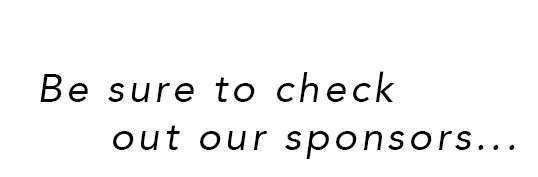LinkedIn can be a valuable platform for mortgage professionals to build their network, establish credibility, and grow their business. The success of having a linkedin account is based on several factors, like any other social media platform, depends on consistency and authenticity. Engaging with your network, sharing valuable content, and building meaningful relationships are key to leveraging LinkedIn effectively as a mortgage professional. Our guest today is an expert on helping professionals improve their LinkedIn profiles. Debbie Wemyss of DW Consulting has been coaching professionals in optimizing LinkedIn profiles and implementing proven strategies to improve online presence in LinkedIn.
How LinkedIn helps Mortgage Professionals with Debbie Wemyss of DW Consulting Solutions
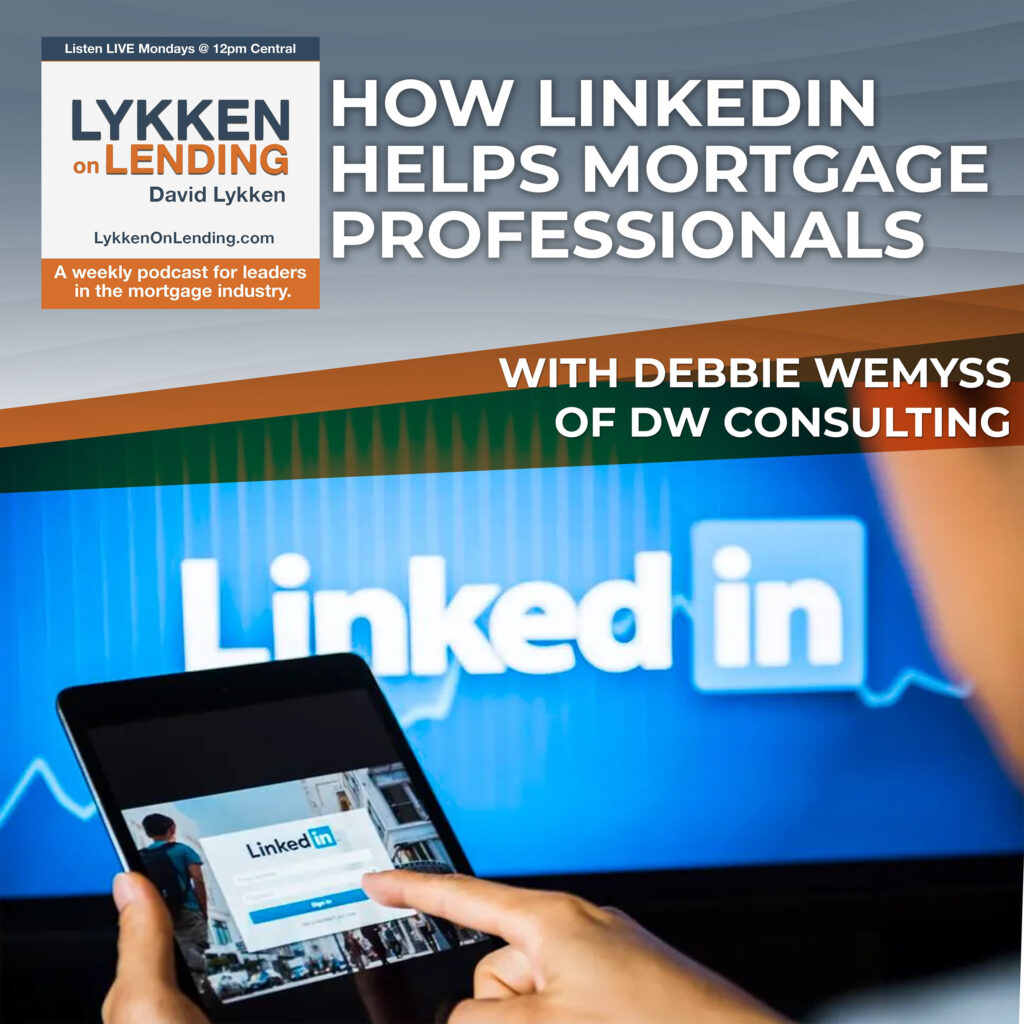
Listeners, we’re in for a real treat. We’ve got Debbie Wemyss here. She is a DW Consulting Solutions. And I thought it’d be good for many of you already have talked to Debbie have heard previous podcasts, we’re putting a link to our previous podcasts we did with Debbie in the website. But it’s really important, especially with where the markets at that you have an updated current Linked In profile. And so we’re doing this as again as a public service to you our listeners, so that as you consider what you can do to be effective with your marketing, your personal branding, so important that you are aware of this, and no one better to talk about it. Then, Debbie Wemyss it is so good to have you here, Debbie. Appreciate you so much.
Hi, David. Thanks for having me on. I appreciate it.
You bet having you back by popular demand, because you are. And where we first met was at one of the NBA conferences. I saw that you were there. And what a wonderful connection. This has been over the years that we’ve enjoyed. You’ve helped so many of our clients do this. But what I really like about your story is how you got here. So real briefly, I know we talked about this on previous podcasts, they can go listen to a bit again, for those listening to you just getting to know you for the first time. How did you get to where you’re at doing this consulting on LinkedIn?
In a nutshell, my first career was 23 years and nonprofit work marketing, media, PR, fundraising, and I lost my job at the crash of 2008. I found LinkedIn as a 57 year old job seeker, I can laugh about it. Now it’s not a fun time, nobody was hiring, everybody knew me. But nobody was hiring, I got into LinkedIn pretty strongly because I had a lot of time. And that’s what most people don’t have. What it evolved into was after 120, something resumes, I thought, Okay, I’m just gonna hit that entrepreneurial streak and launch my own business. And by then I knew lots of people were on LinkedIn and didn’t really know what to do in it. Now fast forward, LinkedIn turned 20 years old in May, my business got launched 12 and a half years ago to teach people how to use LinkedIn more effectively for branding and marketing, how to get set up and all that almost everybody has a profile now, but they’re still not sure how to use it. So we’re known now I have a great team, I’m blessed to have three awesome women that work with me. And we’re just known for making LinkedIn much more manageable and easier to understand.
And you and your team are often featured at most of the NBA conferences. Again, that’s where we met. And the NBA has found so much value in what you do that they invite you to attend these conferences to help the members. So kudos to the NBA. That’s how we met and again, the value you bring keeps you coming back to all the conferences, I think almost every one of the major ones you’re there with at least you have not used others in your team. So I’m just really honored to have you here. I think what’s so important, it’s so important given that there are so many people unemployed in the mortgage industry, they I thought it’d be good for us to go back and do a podcast on this explain why everyone should be on LinkedIn, whether employed or looking for a job, talk about the power of LinkedIn in this thing has become something significant.
It really is. When I started my business, LinkedIn was known just in the United States to be the number one site for HR. And now over the years, it’s grown, and it’s globally used by HR everywhere. And even the high school seniors now a lot of them are being required to start a LinkedIn profile when they’re 18 in high school. And that’s because they’re four years. It’s a nice cushion of four years of college to build that network. So when they get out of college, they’ll be ready with a ready made network to help them get their first job. Now for executives, you’re right, we’re seeing a little bit of an uptick in people that are in transition in your industry. And it’s not just the mortgage industry, unfortunately. So now we’ve got people coming back to us for a refresher on their profile, which our clients are welcome to take. But everybody can get a complimentary 15 minute review over the phone, where we’ll point them in the right direction with a few edits to their profile. It’s essential to have a good looking presence on LinkedIn. Honestly, I’m going to be very transparent. We work with a lot of CEOs they could care less Some of hunting on LinkedIn are doing the selling. And that’s not what they’re on there for, they want to look good. So that’s the first thing we do with every client, no matter if it’s a college student or a CEO, we make sure that their profile is the best they can be. And content wise, we make sure that they’ve got their keywords and all the right places for the search engine, because that’s the way most people are found. If someone has your name, they can jump right on your profile. So if an HR person has your resume, chances are you’ve got your LinkedIn URL on there at the top, they’ll jump right on your profile. But honestly, nowadays, your next job is more likely to come from someone that knows you’re looking and they know what you’re looking for. And I can’t emphasize that enough. So that’s where leveraging your network on LinkedIn comes in very strongly. So for people that have been in the industry for a while, that’s fascinating. I’m always fascinated by the longevity that some of these people we work with, thanks to the MBA conferences, they’ve been in the industry a long time.
And I think you’re the record winner of two years, it makes me very much at all mad of this industry, that’s for sure. But don’t feel that Oh, but it is the fact.
It’s an interesting industry, because everyone learns to be resilient pretty quickly no matter what decade we’re in. So it’s no different right now they need to be ready to go with the flow. But there’s ups and downs, and I’m sure this is another instance of it. So it would behoove everybody to take a close look at their profile. And when was the last time they did basic things like update their headshot, make sure their content is current, we just worked with somebody last week, and she had an extra email and her content there was not even functional anymore. And I said you’re not alone. So people forget about it sometimes. But it’s used extensively, the site is used extensively by HR. And here’s a little factoid LinkedIn makes approximately sits in the 60s, like 66% of their revenue comes from the HR industry, and a whole section of the site called talent solutions. So they love the HR industry, and the HR industry loves LinkedIn. So there’s a whole lot more content on a LinkedIn profile, then they’ll find on a one or two page resume. So yeah, you have the ability to add a lot of extra things to your content on LinkedIn, to show an HR person, what you’re made of in terms of your character, what you really care about, if they land on your profile, chances are good, you’ve got the skill set they’re looking for. Now they want to know if you’re going to fit the culture of the company that they’re trying to help fill a position. So it’s not just the skills anymore, it’s are you going to stick around if they hire you? Because that’s another big problem that they deal with now?
Yeah, I was gonna say, one of the questions I had, when you look at the growth of LinkedIn, it’s the needle in the haystack problem, how do companies find them? Or the person that’s unemployed? So I’m thinking of a number of people 1000s In our industry now that are unemployed, needing to update the profile? And they go like, how am I going to be found I’m fit this thing has grown to be such a behemoth. That’s a misnomer that because if you do your profile, people are searching specifically, could you talk to that a little bit. It’s not the size, the volume of people on there, but it’s how people are searching them out. And they’ve really gotten to that they’ve improved and enhance that significantly. So the needle in the haystack can be found talking about what they need to do.
Absolutely, there’s two things that we lean on. First of all, you never stopped building your network. And I know, you know that I’ve seen your numbers go sky high. And it’s not just a big network, it’s understanding that you never know who’s connected to who. And I said that million times. And it’s very true. Every time you connect with someone, I’ve been on the site now for almost 16 years, but actively working with people to show them how to use LinkedIn. We just passed the 12 year mark in June. But I’ve got almost 15,001st level connections. So somebody I work with today that is not connected to me, is going to connect with me and instantly have 15,000 members in their network. They’re not going to be connected to all those people. But now all those people can find that new client, and they find them more often with keywords. Organic searching, is what it’s called. If someone doesn’t have your name, and they don’t know the name of your company, and they need you or they need your service. They’re going to plug in a keyword or phrase in that search field. And that’s how they’re going to bring up people that have a prominent presence of that keyword or search term or whatever, in their profile. So make it real simple. Let’s say you’re an ace loan originator, if you have the phrase loan originator 20 times through your profile All in all the right places for the search engine, and somebody else has it 17 times, you’re gonna come up higher in an organic search for that phrase than anybody with fewer occasions have that phrase.
So when you’re looking at the most important things to feature, I want to stress, I’m so grateful that you give away 15 minutes of your time to review someone. So someone that’s listening to this go, I don’t know that the finances retain you, I say, don’t worry about that, just get a conversation going with Debbie. Once they do, then they go, their eyes pop open. And more times than not, I think most of my referrals have resulted in them becoming clients of yours. Talk a little bit about what you do in that initial review, Debbie? Sure.
So there’s key points on a profile. And we do the same thing, when we’re on site at conferences, it’s 15 minutes, it goes by like that, and then the next person sits down, it’s a little easier on the phone for me to go over a few minutes, and I get talking. But I want to help people and I want to get them in the right direction. And especially if they’re tight on finances, and it’s not the right time to invest in our coaching, we have free downloads off of our website to by the way, but when they get with us for that 15 minutes, they have to have their profile up and running in front of them. And we have it on our end, and we’re on the phone, and I’m going to take them through the top part of their profile is usually where I go first, because that’s what everybody sees. First, I’m going to critique in a very nice way their headshot, I’m going to critique the image behind the headshot, because those are the first two things that hit people. And then I’m gonna go into asking them, what is their strength, let’s just say that they’re in transition, I’m going to ask them, What are your strongest strengths out of all the expertise in the mortgage industry that you dwell in, and get them to focus on what they want to emphasize the most. And right off the bat, because honestly, an HR person lands on their profile, maybe they have 20 seconds to impress that person. And then they’re on to the next profile, they get hundreds of resumes. So you can stand out in a number of ways. And number one, you can stand out by what you put behind your headshot, and it gets interesting, people get very creative, but you don’t want to get too busy with that image behind your headshot business owners hands down, we tell them get all your contact information on there, your logo, tagline and all that, but some of that transition, namely put up an interesting image of something they’ve done this unusual, that’s a talking point. And I have a favorite person, she’s gonna kill me. She climbed Kilimanjaro not once or twice. And he showed me a picture when I was evaluating her profile. And this was a few years back, and one of the NBA conferences, and she said, Do you think this would make a good picture? And I was like, Are you kidding me? Everyone’s gonna want to know where you took that picture. It was a gorgeous scenic view, not that everybody’s going to have that kind of a bowl, knee over picture. But you got to think out of the box and be creative if you want to attract attention, and still do it in a professional manner. So I’m pretty good at that. But we’ll critique their headline underneath their name, make sure they’ve got some pertinent keywords in there, not just their current title. Because the default there is still the same. If you don’t change it, LinkedIn automatically puts in your current title and your company. And that’s your headline, we go much further than that. And when you’re in transition, you’re not going to have a company name in there. So now you got to go through. And this is the first thing, you go through your list of skills, your expertise, and you laser focus on we asked for 12 Give us 12 of your top keywords that you really want everyone to know about, that you love doing in the industry, and amazing things you want to focus on for your next job. And that’s how we get the client focused. And it’s an interesting process, because sometimes they come up with Oh, yeah, I really do like doing that. And I haven’t done that for a few years. But I’d like to get back into it. That’s sort of chatter comes out. Keep them busy.
Yeah, it’s so good. Well, how might mortgage professionals use LinkedIn to differentiate themselves from others? You just talked about some of them. It sounds like to me, what I heard you saying is if you’re a secondary marketing person, talk about that state, what you have done, assuming that you want to continue to do that. What are the things that they should do?
I think if they have a bead on what they would really like to do next, that’s going to help them become way less frustrated looking for jobs on LinkedIn, but they really need to stand out by networking. Don’t ever stop doing it. Especially if you’re in transition. You got to keep your face out there. And it can be on Zoom. That’s fine, but participate in industry learning or LinkedIn learning even has things they can take now that they’ve got some Time, they can bone up on some different things through LinkedIn learning video is huge video with your phone is not difficult. We’ve tried to start just doing a quick clip with people at the conferences after they sit with us, Hey, what did you think of that evaluation. But that’s something we can tack on to our profile later. When you’re in transition, you can get on your video. And it takes practice, because a lot of people are terrified. I know what that I was not always this easy in front of a camera, looking at a camera or whatever. So it takes practice, but you’ve got some time. So you can do that. And you get on camera, you can just video yourself talking about why you really liked the mortgage industry, or what you liked best about the work you’ve done in the past eight years, or 20 years or whatever. There’s nothing like video to bring an HR person closer to a candidate before they even connect. And we love that idea. And you can feature it. And that’s a section that a lot of people miss is LinkedIn does not make things obvious. And that’s why we do what we do. Right near the top of the profile around your headline right underneath that there’s a bubble that says Add profile section. And that’s where they bury about 13 More things, headers, separate sections that you can add to your profile content. And one of them is called featured. And it does exactly what it implies, you can feature a post an article, any link from the website, sorry, any link from the internet, there’s five or six different things that you can feature. And it blows up something to make it much more visible. When people first visit your profile, my profile, we use that feature section and they can visit either of our profiles and see what I’m talking about. So if you do that video, and you post it, which isn’t a bad idea, either, because then you’re getting it out to your whole network and in your text before you bring up the video to attach it to the post, you can say please share this with your network. And boom, you’ve got a spider effect of one. Try to keep that video at one minute. You don’t want to lose people’s attention. And you don’t want to get like me and get real chatty. So it does take practice to get it down to the minute and 10 seconds. But if you post that, and at the end of your tax, you do a call to action to your network. Hey, I’d love it. If my network could help me by sharing this video. Like I said, yes have big networks. I’m always sharing stuff for our clients when they need anything. Tell them if it’s an event, put everything they need in one page, if it’s an ad to hire someone, put everything that’s needed on one page and send it to me as a Word document, I’ll scan it and save it to my network, I’ll post it to my network as usually a JPEG or even a PDF now, and it goes out to my network. Now, truth be told, not all 15,000 people I’m connected to are gonna see it. Because realistically, everyone in my network is not on LinkedIn looking at their homepage feed at the same time. But that’s where timing and posting strategies come in, and how you can replicate things. So if you’re in, if you have a page on LinkedIn, or if you belong to groups on LinkedIn, there’s all kinds of ways to get that word out without even leaving your home or spending a dime.
That’s amazing. When you look at the recent changes that have been made at LinkedIn, there are some significant ones. One of them, which you pointed out and I finally got around to doing it is now there is a way for if you have my last name is lick and a lot of people pronounce it like and so I’m able to go in and say pronunciation of my name is David Lykken. And then I’m able to go a because it’s a long enough clip in there, who is who loves or whatever I said about being an executive coach and consultants. So I was able to tag that on there. So not only given my pronunciation, that’s just one thing I learned from you. And one of my wonderful coaching sessions with you talk about some of these features that are there that really need to be understood. And people need to be aware of.
Two for one, and you did a great job. So I do recommend people visit your profile, hit that little speaker, it’s a 10 second free recording, you have to do it on the mobile app, but it’s very easy. Again, you can practice till you get it the way you want it. But you can say your name and a second half and then you have seven and a half seconds to say whatever. And again, for people in transition, they can say their name, even if it’s Tom Smith, use that recording option because it’s free and it’s 10 seconds. And again, human voice you’re making another connection on an emotional level with the people that hit the speaker. And when you record it on mobile, it’s gone. I will show up on any device. And you can say what you’re looking for work, there’s all kinds of stuff you can throw in there at the end. Another feature that is a must, is to verify your profile, verify your identity. And that is on your profile I just did this morning, it’s on your profile. When you tap on More, underneath that list of things under more, which is underneath your headline, it’ll say more, and you tap that, and one of the choices is at the bottom, it’ll say about this profile. And you hit that and it tells you and you can do this on anyone’s profile, it’ll tell you when the last time was the person updated their profile, if they are verified or not. And I did the verification process with this fellow this morning, in less than two minutes, because he travels a lot. And he already had what’s called a clear account. And that has to do with TSA and a bunch of other stuff at the airports. And literally in less than two minutes, he had that little verified shield with a checkmark next to his name, even though we’re not done with this profile yet, but he got that done correctly. That is an effort on LinkedIn, hard to cut down on fake profiles that are run by bots. And there’s plenty, but they hit a billion members at the beginning of November 1 billion members after being around for 20 years. And you can bet there’s 1000s, if not a million fake profiles in that mix, or profiles run by bots. And this is another step LinkedIn has taken to combat that, and Tally people, they visit your profile, you get that shield, the checkmark, you are a real person, your real profile, and it goes on from there. Definitely.
I just had to bring mine up because I’d forgotten if I had done them. Unfortunately, I have. So I am with that shield, right, it’s right behind your name after that’s the speaker, were you able to record something. Now, I tried to figure out how to do that. For the longest time, it’s important that you do that on your cell phone, there are features that are available to be done on the cell phone versus on the desktop, or on your laptop profile online.
And we did the fellow I was talking about from this morning, we did do it on his cell phone. And if you don’t have a clear account, it’s done during the process. You have one created for you and it’s free. The next time you travel, you can use it at the airport,
I have a clear cow. So that may have been what I did. So I think it made it really easy. Okay, good. So I’m looking at some of the other features that are on this website that are here. What about the banner? Is that the picture you’re talking about behind the picture? Or the what’s there behind the picture? Is that what you’re talking about?
Yeah, we’ve been calling it the profile banner for years. It’s actually called the pro profile banner. It’s a picture image behind your headshot.
And what you’re seeing for more people like when I put mine up there, I almost I had another image up there before and then you’d said no, by all means you need to update that. And I did I put all my information in there. And I thought my cell phone you can’t see it. You said no, don’t worry about that. Because it’s just so important to have that information present there.
And people know that they can tap on that image area, turn their phone sideways, if they’re on mobile, and it’ll blow up they can see all your text, even though it looks really small.
Good, good. Good. Good. Very good. Debbie, what are some of the advantages to having a paid membership on LinkedIn.
Two biggest advantages are unlimited searching for people, when you do that on the free membership, if you do a prolific number of searches, and they’ll never tell you exactly how many they allow per month. But if you’re in sales, and you are doing a lot of prospecting, you can get stopped on day six or seventh of the month. And you’ll be doing a search and LinkedIn will stop you with a little notice right in the middle of the page that says you’ve reached the commercial search limit for the month Debbie, why don’t you upgrade to premium so you can have unlimited searching, this is one of their ways to get you to go into a paid membership. If you are in sales, it’s usually worth it. And before I moved up to premium, I did get stopped very early in the month and it was completely annoying. Because from that point, at the end of the month, they’re only going to show you three or four results of any search you do. Even if there’s hundreds, and at the first of the new month, you get reset with whatever the commercial limit happens to be. And then you can start searching again but you never know when you’re going to get stopped. That’s the first thing I think of as an advantage for upgrading. The second one is that you can see 90 days worth of people who have viewed your profile. If you’re in tradition mode. You want to know when you attract an HR person and you don’t want to miss valuable leads of people you’ve attracted that you want. After, but they might turn into very valuable leads and strategies to use that who’s viewed your profile page. And when you’re on the free profile, you only get to see the last five people that have viewed you. And when you’re on premium, you get to see 90 days worth upheaval. But a lot of people think that alone is worth the upgrade. In addition, there’s about seven more options that you get to fine tune everything with your networking, leveraging your network, there’s all kinds of goodies that you get for premium. And analytics is terrific. And that’s it, that’s a place where a lot of people never go, and they keep moving it around, it’s either going to be at the very top of your profile above that background image, or it’s going to be accomplished inches down. And it’s going to be a horizontal area that says analytics. And you can see who has brought you up in searches by the week that search appearance thing changes every week. And that’s even on the free profile.
Yeah, that’s, yeah, it’s an upper right hand corner by profile right at the moment, we’ll see where that gets moved around to. But that’s just really important. We’ve already talked about some of your favorite tips of you how you can use this, Debbie, we just came out of convention season, the annual MBA conference, but we have another bunch of conferences coming up in the near future, right after the first of the year, the independent mortgage bankers conference is coming up in, I believe it’s a New Orleans this year in January. So talk about your favorite tips of how to use LinkedIn. When attending an event.
It actually starts before you get there. If you register, I know with the NBA, they have an app for every conference. So the minute you register, you’re gonna get access to the app, and that gives you access to the people that are attending. As they’re registering, they’re going to come up on that app. And you can do some searching before you leave town. Find out if people are attending and you can make arrangements to meet them around your schedule. So that stuff happens before you get to the conference city. Once the conference starts, everyone carries their phone, and you can post about the conference before you go. Let people know you’re going in your post. And I see this all the time now. And I love it. They’ll say hey, I’m attending a craft 24 in San Diego in February, we’re going to be there. And if you’re going DM me, which means direct message me, and you can set up your meeting that way ahead of time, but during the conference, people are going to be attending keynote speaking engagements, they’re going to be attending seminars, workshops, whatever, they’re going to hopefully sit with us get an evaluation, you can take pictures, you can take pictures everywhere. And you can use those pictures as a post while you’re at the conference. And the beauty of that is with mobile, iPad or your phone, you can add up to nine images with a post when you’re on desktop, you get to add one. But we post a lot from our phone all the time. Actually, I’ve got a bunch of stuff to catch up on from the last couple of days of events I’ve gone to. But that’s an easy way to let people know where you’re at. Again, you’re letting your network know where you are. And if they didn’t catch it before. And now they know you’re there. And you can get together that way. And then poster that is great. You can use those pictures you’ve taken, you have an ability to use a QR code on the mobile app for LinkedIn to scan the code on someone’s profile, you don’t have to stand there and look them up in LinkedIn, you scan the QR code, and boom, they are right there on your phone. And then you connect and it saves time. And definitely you can obviously you’re going to carry on those relationships when you met them at the conference, then you start conversing and engaging with them afterwards. I love events, any event, I go to a bunch of local events to Chamber of Commerce events all the time. And I name them by telling where it was and who hosted it. And I will mention names of people that I ran into. That’s just putting an ad sign in front of their name when you’re typing on LinkedIn and your post, and it’ll turn the name bold. And that creates a link to that person’s profile. So I always name the people that are organizing the events that I’m at. And then if I have time, if I took nine pictures, and I’ve got group shots, and each one, I will take the time and mention everybody that’s in those pictures. Because it does two things. It gets them on my profile to see what I said. And because they get a notification, and it helps them because I’m publicizing them for wherever they’re at. And it just helps the people that did the event and helps the people that hosted it. It’s a great big, easy way to help everybody and it’s great for promotion of dW consulting too.
Most people what we’re doing now talk about what’s new at DW consulting, you’re growing and continuing to just provide such a valuable service. But What’s new there?
Oh, my goodness, we’re actually going to be reviewing all the services we currently offer, we’re going to be emphasizing a one hour overview of LinkedIn that we’ve done for a while, but we’re gonna be putting that together a little bit differently. And I do those all the time, virtually, or now we’re starting to do some stuff in person, again, group coaching locally, I will definitely go do that in person, it’s much more fun. But we are going to come up with a new series of I’m going to use the word module. That’s what David came up with David Cameron is our VP of operations. So modules have training in smaller bites of time for less investment. And I’m excited about that, but we want to do it right. And because I’m going to be gone for about half of this month, I said, You know what, let’s hold off and not try to announce this in January. So we’re gonna take our time putting it together. But that will be new for the probably the first quarter for sure, more conferences, and in a couple of new industries. So
it’s such an important tool, and it certainly is not specific to any one industry. It’s across all the industries, as everyone pretty much would figure out, Debbie, it’s so good to have you on how can people reach you?
Oh, the easiest way because I have one of those funny Scottish last names that nobody can say or pronounce much less spell my two words on LinkedIn, my two key words, believe it or not, or Debbie, and LinkedIn, if they search for Debbie and LinkedIn and spell out the word and in capital letters, they will probably land right on my profile. No, I would send them to my website, which is dw consulting solutions. And they get a whole bunch of information off our website for free. The links to set up 15 minute reviews on the phone, or on the website. There’s all kinds of stuff they can explore and get a couple of free downloads with a bunch of tips. But if they do set up a 15 minute review, we have a one pager that will send out to them whether they can hire us or not. That’s just loaded with some really good information that everybody can use, regardless of what industry or what level of profession they’re at. And people.
Yeah, there’s this thing called freemium. offering something for free, that has premium value, you got it down. Because when I looked at that, after my 15 minute, when I first met you, I looked at the amount of content that you had been offered for free, and I went and made as many of those changes, then I found out I am in over my head, and then I made the decision to retain you. And boy, what a great investment that has been. I encourage everyone who is listening to this, who is managing people, or if you’re a loan originator, and you’re calling people, I help Realtors help the builders that point them towards Debbie. There, I got to tell you, the number of people says they have all the introductions you’ve done. The one with Debbie, why we miss has been one of the best because it’s helped me get in front of more people. As we wrap this up, I want to talk about Sales Navigator that’s on the website, people can see that a lot of times is that something that people need to become familiar with is that more of a HR tool.
I might get a little flack for that from LinkedIn. But I’m just going to tell you how I feel after 12 and a half years of doing this all day every day. I think Sales Navigator is terrific. For the people that will use it. A lot of people get sucked in in the mind frame. If I have to pay for it, it must be better. It is if you are going to take the time to learn how to use everything that comes with it. I think Sales Navigator is outstanding for sales teams to get because it caters to salespeople, you can organize lists of your prospects by categories, you can do all kinds of bells and whistles with Sales Navigator that premium and free don’t have. There’s also some membership levels now in between free and Sales Navigator. Okay, that’s premium. There’s premium light, there’s premium business, there’s premium career. So there’s four different types of premium level memberships that cater to those different types of areas. I just encourage people to talk to us or someone get the lowdown on the differences between the memberships. I will say LinkedIn does not make it easy to find that on your own on LinkedIn. There is a page that has the whole comparison but you really have to dig to find it. Just set up a call with us. We’ll go over it with you. It’s much easier. I really emphasize that people should get everything they can out of the basic free membership. There’s a strong advantage right now to being on premium. Can I mentioned this new? Yes, yes, please. At the time of this recording, they just announced a new change for the basic membership. You and they are putting a limit on the number of personalized invitations to connect somewhere between five and 10 per month. You can send out as many wordless invitations as you want, in addition to that, but they are now initiating this regulation for basic Members, we are not happy. I have told LinkedIn directly how unhappy we are. And when I say we, I’m speaking for 1000s of LinkedIn experts around the world who do what we do to try to help people use the site more effectively. And the number one thing that LinkedIn has always promoted is that it is the largest professional online network. And it is, and there is nothing professional, in our opinion, about sending out an invitation, it can act with no words, not tell the person why you want to connect with them, not give them a reason to connect with you not point out something in their profile that they may not realize, like, hey, we went to the same college, there’s all kinds of things you could do with 300 characters of a personalized invitation. And to take that away. Makes no sense at all. I’m just going to say it that way. Please get on to my profile, go to my activity. Look at my most recent posts, I think I’ve posted twice about it. I have links in there where any member can feed LinkedIn their opinion about this new regulation. It is absolutely horrible. For brand new members. They have no network established yet. They don’t have any mutual connections they can lean on to get introduced to people. They have nothing. And now they have five to 10 opportunities a month to do. We have been training people. This is our number one thing. Always personalize your invitations to connect. Number one, always. So I’ll get off my soapbox.
You’ll probably have a good one. That’s good. Thank you so much for coming on me, Debbie. I appreciate it. We’re looking forward to sharing this sort of listers to look forward to having you back because as the developments continue to happen at LinkedIn, we’re going to have you back to talk about it. Thank you so much.
Thank you. And listeners, this hot topic would not be possible without our sponsors. I want to say a special thank you to our sponsors Total Expert, Finastra, Byte software, Lender homepage, Angel AI, Truv, The Mortgage Bankers Association of America, Lender Home Page, The Mortgage Collaborative, iEmergent, Modex, Mobility MMI.io and knowledge Coop. There’s so many good sponsors here and we’re so grateful for each one of them. Be sure to check out each of those sponsors and their spots on our website Lykken on Lending under the sponsorship page. Thank you.
Important Links

A New Englander, Debbie Wemyss (weemz) resides in West Palm Beach, FL having enjoyed a 40+ year career in PR, marketing, and fundraising for corporations and nonprofits. She Founded DW Consulting Solutions in 2011 to fill a void in social media offering expert coaching to use LinkedIn effectively for branding and marketing.
The DWCS Team now has clients in 21 countries and offers customized LinkedIn Coaching, speaking engagements and workshops for corporations, individual professionals, conferences, and professionals in transition. Ms. Wemyss has been named one of the top 50 International LinkedIn Experts of 2022-2023.
An active networker, Ms. Wemyss is a member of the Chamber of Commerce of the Palm Beaches, the Palm Beach North Chamber of Commerce, a member of the Keiser University Advisory Board, and is active in local networking groups. Disclaimer: Neither Debbie Wemyss or DW Consulting Solutions LLC is affiliated with or endorsed by LinkedIn® Corporation.